#SQL Server 2022 features
Explore tagged Tumblr posts
Text
Unlocking Real-Time Analytics: Azure Synapse Link for SQL Server 2022
In the landscape of data management and analytics, the integration of operational databases with analytical systems often presents significant challenges. Historically, extracting, transforming, and loading (ETL) data from transactional systems to analytical platforms has been a cumbersome and time-consuming process. However, with the advent of SQL Server 2022, Microsoft introduces a…

View On WordPress
#Azure Synapse Analytics integration#operational database analytics#real-time analytics SQL Server#Azure Synapse Link SQL Server 2022#SQL Server 2022 features
0 notes
Text
SQL Server 2022 Edition and License instructions
SQL Server 2022 Editions:
• Enterprise Edition is ideal for applications requiring mission critical in-memory performance, security, and high availability
• Standard Edition delivers fully featured database capabilities for mid-tier applications and data marts
SQL Server 2022 is also available in free Developer and Express editions. Web Edition is offered in the Services Provider License Agreement (SPLA) program only.
And the Online Store Keyingo Provides the SQL Server 2017/2019/2022 Standard Edition.
SQL Server 2022 licensing models
SQL Server 2022 offers customers a variety of licensing options aligned with how customers typically purchase specific workloads. There are two main licensing models that apply to SQL Server: PER CORE: Gives customers a more precise measure of computing power and a more consistent licensing metric, regardless of whether solutions are deployed on physical servers on-premises, or in virtual or cloud environments.
• Core based licensing is appropriate when customers are unable to count users/devices, have Internet/Extranet workloads or systems that integrate with external facing workloads.
• Under the Per Core model, customers license either by physical server (based on the full physical core count) or by virtual machine (based on virtual cores allocated), as further explained below.
SERVER + CAL: Provides the option to license users and/or devices, with low-cost access to incremental SQL Server deployments.
• Each server running SQL Server software requires a server license.
• Each user and/or device accessing a licensed SQL Server requires a SQL Server CAL that is the same version or newer – for example, to access a SQL Server 2019 Standard Edition server, a user would need a SQL Server 2019 or 2022 CAL.
Each SQL Server CAL allows access to multiple licensed SQL Servers, including Standard Edition and legacy Business Intelligence and Enterprise Edition Servers.SQL Server 2022 Editions availability by licensing model:
Physical core licensing – Enterprise Edition
• Customers can deploy an unlimited number of VMs or containers on the server and utilize the full capacity of the licensed hardware, by fully licensing the server (or server farm) with Enterprise Edition core subscription licenses or licenses with SA coverage based on the total number of physical cores on the servers.
• Subscription licenses or SA provide(s) the option to run an unlimited number of virtual machines or containers to handle dynamic workloads and fully utilize the hardware’s computing power.
Virtual core licensing – Standard/Enterprise Edition
When licensing by virtual core on a virtual OSE with subscription licenses or SA coverage on all virtual cores (including hyperthreaded cores) on the virtual OSE, customers may run any number of containers in that virtual OSE. This benefit applies both to Standard and Enterprise Edition.
Licensing for non-production use
SQL Server 2022 Developer Edition provides a fully featured version of SQL Server software—including all the features and capabilities of Enterprise Edition—licensed for development, test and demonstration purposes only. Customers may install and run the SQL Server Developer Edition software on any number of devices. This is significant because it allows customers to run the software on multiple devices (for testing purposes, for example) without having to license each non-production server system for SQL Server.
A production environment is defined as an environment that is accessed by end-users of an application (such as an Internet website) and that is used for more than gathering feedback or acceptance testing of that application.
SQL Server 2022 Developer Edition is a free product !
#SQL Server 2022 Editions#SQL Server 2022 Standard license#SQL Server 2019 Standard License#SQL Server 2017 Standard Liense
4 notes
·
View notes
Text
Maximize Business Performance with a Dedicated Server with Windows – Delivered by CloudMinister Technologies
In the era of digital transformation, having full control over your hosting environment is no longer optional—it’s essential. Businesses that prioritize security, speed, and customization are turning to Dedicated servers with Windows as their go-to infrastructure solution. When you choose CloudMinister Technologies, you get more than just a server—you get a strategic partner dedicated to your growth and uptime.
What is a Dedicated Server with Windows?
A Dedicated server with Windows is a physical server exclusively assigned to your organization, running on the Windows Server operating system. Unlike shared hosting or VPS, all the resources—CPU, RAM, disk space, and bandwidth—are reserved solely for your use. This ensures maximum performance, enhanced security, and total administrative control.
Key Benefits of a Dedicated Server with Windows
1. Total Resource Control
All server resources are 100% yours. No sharing, no interference—just consistent, high-speed performance tailored to your workload.
2. Full Administrative Access
You get full root/administrator access, giving you the freedom to install applications, manage databases, configure settings, and automate processes.
3. Better Compatibility with Microsoft Ecosystem
Run all Microsoft applications—SQL Server, Exchange, SharePoint, IIS, and ASP.NET—without compatibility issues.
4. Advanced Security Options
Use built-in Windows security features like BitLocker encryption, Windows Defender, and group policy enforcement to keep your data safe.
5. Remote Desktop Capability
Access your server from anywhere using Remote Desktop Protocol (RDP)—ideal for managing operations on the go.
6. Seamless Software Licensing
With CloudMinister Technologies, Windows licensing is bundled with your plan, ensuring legal compliance and cost savings.
7. Scalability Without Downtime
Need to upgrade? Add more RAM, switch to SSDs, or increase bandwidth—without migrating to another server or experiencing downtime.
Why Choose CloudMinister Technologies for Windows Dedicated Servers?
At CloudMinister Technologies, we combine performance with personalized service. Our infrastructure is engineered to support the demands of startups, growing businesses, and large enterprises a like.
Our Competitive Edge:
100% Custom Configurations Choose your ideal specs or consult with our engineers to build a server optimized for your application or business model.
Free Server Management We manage your OS, patches, updates, firewalls, backups, and security—so you can focus on your business, not your backend.
High Uptime Guarantee With our 99.99% uptime commitment and redundant systems, your server stays online—always.
Modern Data Centers All servers are housed in Tier III or higher data centers with 24/7 surveillance, redundant power, cooling, and robust firewalls.
Rapid Deployment Get your Dedicated server with Windows up and running quickly with pre-configured setups or same-day custom deployment.
Dedicated 24/7 Support Our expert team is available any time, day or night, to troubleshoot, consult, or provide emergency support.
Additional Features to Boost Your Operations
Automated Daily Backups Protect your data and ensure business continuity with secure, regular backups.
DDoS Protection Stay secure with advanced protection from distributed denial-of-service attacks.
Multiple OS Choices Prefer Windows 2016, 2019, or 2022? Choose what suits your stack best.
Control Panel Options Get support for cPanel, Plesk, or a custom dashboard for simplified server management.
Private VLAN and IPMI Access Enjoy better isolation and direct console access for advanced troubleshooting.
Call to Action: Start with CloudMinister Technologies Today
Your business deserves more than just a server—it deserves a partner who understands performance, uptime, and scalability. With a Dedicated server with Windows from CloudMinister Technologies, you're guaranteed a seamless hosting experience backed by unmatched support and reliability.
Don’t wait for slow speeds or security issues to hold you back.
Upgrade to a Dedicated Windows Server today.
Visit www.cloudminister.com to view plans Or contact our solutions team at [email protected] to discuss your custom setup.
0 notes
Text
Step-by-Step-Guide-to-Microsoft Iran Magazine
The website microsoftiran.net serves as the official platform for Microsoft Iran, operated by RayanNet Company. It is recognized as the first official supplier of genuine Microsoft product licenses and the sole official Microsoft business partner in Iran. The site offers a comprehensive range of Microsoft products and services, catering to both individual and organizational needs.
The website microsoftiran.net serves as the official platform for Microsoft products in Iran. It offers genuine licenses for a wide range of Microsoft software, including Windows, Office, Windows Server, SQL Server, and more. The site emphasizes providing original, verifiable licenses with immediate delivery, catering to both individual and organizational needs.
Operated by RayanNet, the exclusive official Microsoft partner in Iran, the platform has over a decade of experience in delivering innovative solutions. They collaborate with numerous governmental and private organizations, ensuring tailored solutions that align with specific requirements. Their commitment to authenticity, clarity, and customer support positions them as a trusted source for Microsoft products in the region.
Microsoft Iran: Bridging Innovation and Original Software in Iran Manage the spinned words as you want..
Microsoft Iran, formally represented via MicrosoftIran.internet, is the first and handiest reliable provider of real Microsoft licenses in Iran. Operated by RayanNet Company, the platform has become a trusted source for individuals, businesses, and organizations seeking original Microsoft products and services in the country.
A Pioneer in Microsoft Licensing As the sole authorized Microsoft business partner in Iran, Microsoft Iran plays a vital role in delivering reliable and legal access to Microsoft software. The platform emphasizes:
Authenticity: All licenses offered are original, either Retail or Volume Licensing, ensuring full access to updates and technical support.
Security: With legal software, users gain critical security protections against malware and cyber threats.
Compliance: Especially important for businesses and institutions, using original software helps avoid legal issues and ensures organizational IT compliance.
Product Portfolio Microsoft Iran offers a comprehensive range of products, including:
Operating Systems: Windows 10, Windows 11, and various editions of Windows Server (2019, 2022, 2025).
Enterprise Tools: SQL Server, Exchange Server, SharePoint, Project Server.
Development Tools: Visual Studio, Power BI, and cloud service tools.
Training and Consultation Services Beyond product sales, Microsoft Iran supports clients through:
Professional Training: Tailored programs for IT professionals, developers, and corporate teams.
After-Sales Support: Assistance with activation, configuration, and ongoing use.
Educational Content Through its Magazine section, Microsoft Iran publishes expert articles, tutorials, and software guides. This initiative helps both individuals and IT professionals stay updated on Microsoft's evolving ecosystem.
Overview of Microsoft Iran Microsoft Iran is dedicated to providing original, high-quality Microsoft products, ensuring security, efficiency, and access to the latest updates and support. The company emphasizes transparency, offering tailored solutions to meet specific organizational requirements. With over a decade of experience, Microsoft Iran has collaborated with numerous prominent holdings and governmental, private, and international organizations within Iran.
Product and Service Offerings The website features a wide array of Microsoft products and services, including:
Operating Systems: Windows 10, Windows 11, and Windows Server editions (2019, 2022, 2025).
Productivity Suites: Microsoft Office versions 2019, 2021, 2024, Office 365, and Office for Mac.
Enterprise Solutions: Exchange Server, SharePoint Server, and Windows Embedded & IoT.
All licenses provided are either Retail or Volume License types, which are valid and verifiable.
Educational Resources The Magazine section of the website offers a collection of specialized articles and tutorials. These resources are meticulously prepared to enhance users' knowledge and skills in utilizing Microsoft products effectively.
For more detailed information or to explore their offerings, visit : Microsoft Iran Magazine
0 notes
Text
Managed Server Enterprise Support: What You Need to Know
Enterprise IT environments demand reliable, secure, and high-performance server management to ensure business continuity. Managed server enterprise support provides proactive monitoring, maintenance, security, and troubleshooting for on-premises, cloud, or hybrid infrastructures.
1. Key Features of Managed Server Enterprise Support
🔹 24/7 Monitoring & Performance Optimization
✔ Real-time server health monitoring (CPU, memory, disk, network usage) ✔ Proactive issue detection to prevent downtime ✔ Load balancing & resource optimization
🔹 Security & Compliance Management
✔ Firewall & intrusion detection to block cyber threats ✔ Patch management & software updates to fix vulnerabilities ✔ Compliance audits (ISO 27001, HIPAA, GDPR)
🔹 Backup & Disaster Recovery
✔ Automated backups with offsite storage ✔ Disaster recovery solutions for business continuity ✔ RAID configuration & data redundancy
🔹 Server OS & Software Support
✔ Windows Server (2016, 2019, 2022) & Linux distributions (Ubuntu, CentOS, RHEL) ✔ Database management (MySQL, PostgreSQL, MS SQL) ✔ Virtualization & cloud integration (VMware, Hyper-V, AWS, Azure)
🔹 Helpdesk & Technical Support
✔ Dedicated IT support team with rapid response times ✔ Troubleshooting & issue resolution ✔ Custom SLAs for uptime guarantees
2. Types of Managed Server Enterprise Support
🔹 On-Premises Server Management
✔ Ideal for businesses with in-house data centers ✔ Supports hardware maintenance, OS updates, security patches ✔ Best for: Enterprises requiring full control over infrastructure
🔹 Cloud & Hybrid Server Management
✔ Managed services for AWS, Azure, Google Cloud ✔ Optimized for cloud security, scalability & cost-efficiency ✔ Best for: Enterprises adopting hybrid or multi-cloud strategies
🔹 Fully Managed vs. Co-Managed Support
✔ Fully Managed: Service provider handles everything (monitoring, security, backups, troubleshooting) ✔ Co-Managed: Internal IT team works alongside provider for collaborative management
3. Benefits of Enterprise Server Support
🔹 Minimized Downtime: 24/7 monitoring & quick response prevent disruptions 🔹 Stronger Security: Proactive firewall management, encryption & threat monitoring 🔹 Scalability: Adapt server resources as business grows 🔹 Cost Savings: Reduces IT staff workload & lowers infrastructure costs 🔹 Compliance Assurance: Meets industry security & legal requirements
4. How to Choose the Right Managed Server Provider
✔ Service Level Agreements (SLAs): Ensure 99.9%+ uptime guarantees ✔ Security Protocols: Must include firewalls, DDoS protection, and backups ✔ Support for Your Tech Stack: Compatible with Windows/Linux, databases, virtualization ✔ Customization & Scalability: Can adjust services based on business growth ✔ 24/7 Support & Response Time: Fast issue resolution & technical assistance
5. Cost of Managed Server Enterprise Support
💰 Pricing Models: ✔ Per Server: $100–$500/month (basic), $500–$2,500/month (enterprise) ✔ Per Resource Usage: Based on CPU, RAM, storage & bandwidth ✔ Custom Plans: Tailored pricing for hybrid & multi-cloud environments
6. Who Needs Managed Server Enterprise Support?
✔ Large Enterprises: Need mission-critical uptime & security ✔ eCommerce & SaaS Businesses: Require high-performance cloud hosting ✔ Financial & Healthcare Organizations: Must comply with data security regulations ✔ Growing Startups: Benefit from scalable, cost-effective infrastructure
Need a Custom Managed Server Plan?
Let me know your server type, workload, and business needs, and I can recommend the best managed enterprise support solution!

0 notes
Text
New for SQL Server 2022: Use GENERATE_SERIES to generate a series of numbers between two values
Microsoft SQL Server 2022 introduces an exciting new feature: the GENERATE_SERIES function!
There are several different ways to generate a table or series of numbers between two given values. Say that you wanted to populate a table with an integer column and the values should be sequential integers between 1,000 and 1,000,000. Below I cover three different methods of accomplishing this task. The last method covers using the GENERATE_SERIES function that is new to SQL Server…
0 notes
Text
SQL Server 2022 Ledger Tables: Ensuring Data Integrity with Tamper-Evident Auditing
How to Create and Manage Ledger Tables in SQL Server In today’s world of strict regulatory compliance and increased scrutiny over data integrity, having mechanisms to prove the authenticity of your data is essential. SQL Server 2022 introduces Ledger tables, a groundbreaking feature that ensures your data is immutable and tamper-evident. Ledger tables provide cryptographic assurance that data…
0 notes
Text
SQL Server 2022 CU15: What’s New and Why It Matters | Memetic Solutions

SQL Server is a crucial tool for managing and analyzing large amounts of data. To ensure smooth performance, security, and stability, Microsoft frequently updates it. The Cumulative Update 15 (CU15) for SQL Server 2022 is the latest release, packed with improvements and fixes. In this blog, we’ll break down the key features and benefits of CU15 to keep you informed about the latest changes.
Key Features of the CU15 Update
Improved Performance
CU15 focuses on improving memory management, query performance, and database engine stability.
It fixes problems like unexpected crashes during certain database operations and query delays under heavy workloads.
This update helps administrators ensure more stable and efficient database performance.
2. Enhanced Security
Security is a top priority. CU15 addresses security vulnerabilities found in previous versions.
It provides safeguards against data corruption and unauthorized access, keeping your data safe.
By applying CU15, businesses can stay compliant with security regulations and protect their systems from threats.
3. Better Integration with Cloud Services
CU15 enhances support for hybrid environments, making it easier to integrate with cloud services.
It improves interoperability with other Microsoft tools, allowing businesses to fully leverage the potential of the SQL Server ecosystem.
How Memetic Solutions Can Help?
Memetic Solutions specializes in providing tailored technology solutions to drive business growth and productivity. For companies using SQL Server, Memetic Solutions offers:
Expertise in cloud solutions and seamless integration services.
Help with enforcing compliance, improving database performance, and strengthening security measures.
Support with applying the latest updates like SQL Server CU15 to minimize downtime and maximize productivity.
By partnering with Memetic Solutions, businesses can ensure a high-performing and secure environment, while taking full advantage of the latest technological advancements.
#SQLServer2022#SQLServerCU15#DatabasePerformance#CloudIntegration#MemeticSolutions#DataSecurity#TechUpgrades#BusinessGrowth#TechSolutions#HybridCloud#CustomSoftware#SQLUpdates#DigitalTransformation
0 notes
Text
5th Gen Intel Xeon Scalable Processors Boost SQL Server 2022

5th Gen Intel Xeon Scalable Processors
While speed and scalability have always been essential to databases, contemporary databases also need to serve AI and ML applications at higher performance levels. Real-time decision-making, which is now far more widespread, should be made possible by databases together with increasingly faster searches. Databases and the infrastructure that powers them are usually the first business goals that need to be modernized in order to support analytics. The substantial speed benefits of utilizing 5th Gen Intel Xeon Scalable Processors to run SQL Server 2022 will be demonstrated in this post.
OLTP/OLAP Performance Improvements with 5th gen Intel Xeon Scalable processors
The HammerDB benchmark uses New Orders per minute (NOPM) throughput to quantify OLTP. Figure 1 illustrates performance gains of up to 48.1% NOPM Online Analytical Processing when comparing 5th Gen Intel Xeon processors to 4th Gen Intel Xeon processors, while displays up to 50.6% faster queries.
The enhanced CPU efficiency of the 5th gen Intel Xeon processors, demonstrated by its 83% OLTP and 75% OLAP utilization, is another advantage. When compared to the 5th generation of Intel Xeon processors, the prior generation requires 16% more CPU resources for the OLTP workload and 13% more for the OLAP workload.
The Value of Faster Backups
Faster backups improve uptime, simplify data administration, and enhance security, among other things. Up to 2.72x and 3.42 quicker backups for idle and peak loads, respectively, are possible when running SQL Server 2022 Enterprise Edition on an Intel Xeon Platinum processor when using Intel QAT.
The reason for the longest Intel QAT values for 5th Gen Intel Xeon Scalable Processors is because the Gold version includes less backup cores than the Platinum model, which provides some perspective for the comparisons.
With an emphasis on attaining near-real-time latencies, optimizing query speed, and delivering the full potential of scalable warehouse systems, SQL Server 2022 offers a number of new features. It’s even better when it runs on 5th gen Intel Xeon Processors.
Solution snapshot for SQL Server 2022 running on 4th generation Intel Xeon Scalable CPUs. performance, security, and current data platform that lead the industry.
SQL Server 2022
The performance and dependability of 5th Gen Intel Xeon Scalable Processors, which are well known, can greatly increase your SQL Server 2022 database.
The following tutorial will examine crucial elements and tactics to maximize your setup:
Hardware Points to Consider
Choose a processor: Choose Intel Xeon with many cores and fast clock speeds. Choose models with Intel Turbo Boost and Intel Hyper-Threading Technology for greater performance.
Memory: Have enough RAM for your database size and workload. Sufficient RAM enhances query performance and lowers disk I/O.
Storage: To reduce I/O bottlenecks, choose high-performance storage options like SSDs or fast HDDs with RAID setups.
Modification of Software
Database Design: Make sure your query execution plans, indexes, and database schema are optimized. To guarantee effective data access, evaluate and improve your design on a regular basis.
Configuration Settings: Match your workload and hardware capabilities with the SQL Server 2022 configuration options, such as maximum worker threads, maximum server RAM, and I/O priority.
Query tuning: To find performance bottlenecks and improve queries, use programs like Management Studio or SQL Server Profiler. Think about methods such as parameterization, indexing, and query hints.
Features Exclusive to Intel
Use Intel Turbo Boost Technology to dynamically raise clock speeds for high-demanding tasks.
With Intel Hyper-Threading Technology, you may run many threads on a single core, which improves performance.
Intel QuickAssist Technology (QAT): Enhance database performance by speeding up encryption and compression/decompression operations.
Optimization of Workload
Workload balancing: To prevent resource congestion, divide workloads among several instances or servers.
Partitioning: To improve efficiency and management, split up huge tables into smaller sections.
Indexing: To expedite the retrieval of data, create the proper indexes. Columnstore indexes are a good option for workloads involving analysis.
Observation and Adjustment
Performance monitoring: Track key performance indicators (KPIs) and pinpoint areas for improvement with tools like SQL Server Performance Monitor.
Frequent Tuning: Keep an eye on and adjust your database on a regular basis to accommodate shifting hardware requirements and workloads.
SQL Server 2022 Pricing
SQL Server 2022 cost depends on edition and licensing model. SQL Server 2022 has three main editions:
SQL Server 2022 Standard
Description: For small to medium organizations with minimal database functions for data and application management.
Licensing
Cost per core: ~$3,586.
Server + CAL (Client Access License): ~$931 per server, ~$209 per CAL.
Basic data management, analytics, reporting, integration, and little virtualization.
SQL Server 2022 Enterprise
Designed for large companies with significant workloads, extensive features, and scalability and performance needs.
Licensing
Cost per core: ~$13,748.
High-availability, in-memory performance, business intelligence, machine learning, and infinite virtualization.
SQL Server 2022 Express
Use: Free, lightweight edition for tiny applications, learning, and testing.
License: Free.
Features: Basic capability, 10 GB databases, restricted memory and CPU.
Models for licensing
Per Core: Recommended for big, high-demand situations with processor core-based licensing.
Server + CAL (Client Access License): For smaller environments, each server needs a license and each connecting user/device needs a CAL.
In brief
Faster databases can help firms meet their technical and business objectives because they are the main engines for analytics and transactions. Greater business continuity may result from those databases’ faster backups.
Read more on govindhtech.com
#5thGen#IntelXeonScalableProcessors#IntelXeon#BoostSQLServer2022#IntelXeonprocessors#intel#4thGenIntelXeonprocessors#SQLServer#Software#HardwarePoints#OLTP#OLAP#technology#technews#news#govindhtech
0 notes
Text
Exploring SQL Server 2022: A Comprehensive Guide
Elite Enterprise Software provides cutting-edge solutions to optimize business operations, including advanced database management systems like SQL Server 2022. Specializing in custom software development, we empower businesses with innovative tools designed to enhance efficiency, streamline processes, and drive growth. In this article, we'll delve into the key features and improvements of SQL Server 2022, its benefits for businesses, and why it stands out as a critical tool in modern data management.
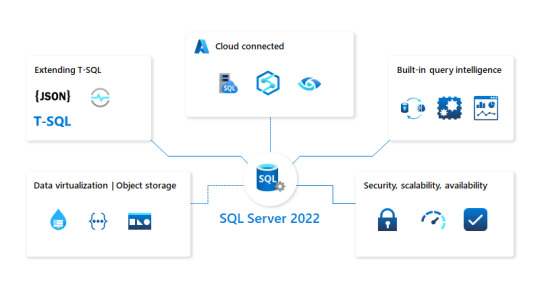
What's New in SQL Server 2022?
SQL Server 2022 brings a host of new features and enhancements designed to meet the evolving needs of businesses in managing large-scale data environments. As the latest iteration in Microsoft's line of database management systems, it introduces significant improvements that boost performance, security, and scalability.
Enhanced Performance and Scalability
One of the standout features of SQL Server 2022 is its enhanced performance. With the introduction of intelligent query processing, SQL Server 2022 can optimize the execution of queries in real-time, ensuring faster and more efficient data retrieval. This feature adapts to the workload, allowing businesses to handle larger and more complex datasets without compromising speed or accuracy.
SQL Server 2022 also offers improved scalability, making it easier for businesses to expand their data infrastructure as their needs grow. Whether you're managing a small database or a large-scale enterprise system, SQL Server 2022 is designed to scale with your business, ensuring consistent performance even as your data requirements increase.
Advanced Security Features
In today's digital landscape, data security is more important than ever. SQL Server 2022 addresses this need with a range of advanced security features designed to protect sensitive business information. Always Encrypted with secure enclaves is a key enhancement, providing additional layers of security by enabling encrypted computations within secure environments. This ensures that sensitive data remains protected, even during processing.
Additionally, SQL Server 2022 introduces Data Classification and Dynamic Data Masking features that help businesses classify and protect sensitive information. These tools make it easier to comply with data privacy regulations, safeguarding your business against potential breaches and ensuring that your data management practices meet the highest standards of security.
Why SQL Server 2022 is Essential for Modern Businesses
As businesses continue to generate and rely on vast amounts of data, the need for a robust and reliable database management system has never been greater. SQL Server 2022 offers the tools and capabilities that modern businesses need to stay competitive in a data-driven world.
Streamlined Data Management
With SQL Server 2022, managing large datasets is more efficient and intuitive than ever before. The introduction of Azure Synapse Link allows for seamless integration between SQL Server and Azure Synapse Analytics, enabling real-time analytics on operational data without the need for complex ETL processes. This streamlines data management, allowing businesses to gain insights faster and make informed decisions more quickly.
Cost-Effective Solutions
For businesses looking to maximize their IT budget, SQL Server 2022 offers a cost-effective solution that doesn't compromise on performance or security. Its pay-as-you-go pricing model allows businesses to scale their usage based on their needs, ensuring that they only pay for the resources they use. This flexibility makes SQL Server 2022 an attractive option for businesses of all sizes, from small startups to large enterprises.
How Elite Enterprise Software Enhances Your Experience with SQL Server 2022
At Elite Enterprise Software, we understand that every business has unique needs. That's why we specialize in custom software development that leverages the full power of SQL Server 2022 to deliver tailored solutions that drive efficiency and growth.
Customized Integration and Support
Our team of experts works closely with you to integrate SQL Server 2022 into your existing IT infrastructure, ensuring a smooth transition and optimal performance. We provide ongoing support and maintenance to ensure that your database management system continues to meet your business needs as they evolve.
Innovative Tools and Solutions
We also develop custom tools and applications that extend the functionality of SQL Server 2022, allowing you to get the most out of this powerful database management system. Whether you need advanced analytics, enhanced security, or streamlined data management, Elite Enterprise Software delivers solutions that empower your business to succeed.
Conclusion: Embrace the Future with SQL Server 2022
SQL Server 2022 represents a significant leap forward in database management technology, offering the performance, security, and scalability that modern businesses require. By partnering with Elite Enterprise Software, you can harness the full potential of SQL Server 2022, driving efficiency, streamlining processes, and fueling growth. As you explore the possibilities of SQL Server 2022, consider how our custom software solutions can further enhance your business operations, setting you on the path to success in a data-driven world.
0 notes
Text
Tips and Tricks for Web Development in 2024
In the ever-evolving realm of web development, 2024 promises a landscape filled with exciting challenges and opportunities. Whether you’re a seasoned developer or just stepping into the coding arena, staying ahead of the curve is essential.

Master the Fundamentals
At the core of every proficient web developer’s skill set lie the fundamental languages of the internet: HTML, CSS, and JavaScript. Mastering these languages is not just a choice; it’s a necessity. They form the bedrock of web development, laying the foundation for building robust and efficient applications. Understanding client-server architecture and version control systems, such as Git and GitHub, further enhances your capabilities in collaborative development.
”As of 2022, mobile devices have taken the lead in global internet usage, constituting around 54.92%, surpassing the usage of desktops, according to findings from a StatCounter report.”
Stay Updated
The digital landscape is dynamic, with trends and technologies in constant flux. To stay relevant, immerse yourself in the latest developments, tools, and frameworks. Engage with reputable tech blogs, participate in developer communities, and attend industry events. Being aware of emerging trends, such as JAMstack architecture, Progressive Web Apps (PWAs), and voice search optimization, will set you apart in the competitive web development landscape.
Prioritize Responsive Design
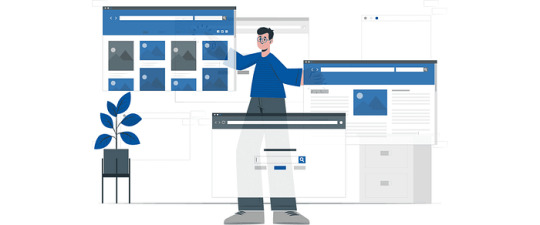
With a majority of internet users accessing websites on mobile devices, responsive design is no longer optional. Ensure your creations are visually appealing and fully functional across various devices and screen sizes. Leverage CSS media queries and flexible grids, along with popular online styling frameworks like Bootstrap and Materialize CSS, to craft seamless, responsive layouts that provide an optimal user experience.
As of 2022, mobile devices have taken the lead in global internet usage, constituting around 54.92%, surpassing the usage of desktops, according to findings from a StatCounter report. This data underscores the importance of responsive design, ensuring that websites adapt seamlessly to various devices, and enhancing user experience across the digital landscape.
Optimize for Performance
In the digital realm, speed is paramount. Enhance your website’s loading speed by optimizing code, compressing images, and utilizing efficient content delivery methods. Techniques like minifying CSS and JavaScript files, enabling browser caching, and considering Content Delivery Networks (CDNs) contribute to swift content delivery, ensuring a seamless user experience.
“According to a study by Capers Jones, a renowned software metrics expert, effective testing can help identify and remove up to 85% of defects in software before it reaches the production stage.”
Focus on Security Measures
Security breaches can have detrimental effects on websites. Safeguard your applications against common vulnerabilities like SQL injection and cross-site scripting (XSS). Adopt secure authentication practices, validate user inputs, and stay updated on the latest security threats and best practices to ensure the integrity of your web projects.
Harness the Power of Git and Version Control
Git, a robust version control system, is indispensable for collaborative development. Understanding how to use Git effectively allows you to track changes, collaborate seamlessly, and maintain a reliable code history. Platforms like GitHub and GitLab offer robust hosting and collaboration features, making version control a cornerstone of efficient development.
Implement Comprehensive Testing

Testing is not merely about finding bugs; it’s about guaranteeing flawless functionality. Embrace automated testing, unit testing, integration testing, and user acceptance testing. Tools such as Jest, Selenium, and Cypress can streamline your testing process, ensuring the quality and reliability of your code.
According to a study by Capers Jones, a renowned software metrics expert, effective software testing can help identify and remove up to 85% of defects in software before it reaches the production stage.
Document Your Projects Thoroughly
Clear and concise documentation is the backbone of any successful project. Meticulously document your code, APIs, and project architecture. Well-documented projects are easier to maintain, collaborate on, and troubleshoot, contributing to the overall performance of your websites.
“Exper Labs stands as a reliable partner for individuals and organizations seeking to thrive in the digital realm.”
Embrace Frameworks Wisely
Embracing frameworks wisely requires a solid grasp of the basics before diving into the complexities of tools like React, Angular, or Vue.js. While these frameworks can enhance productivity and streamline development, mastering the fundamentals of JavaScript is paramount. A strong foundation ensures that developers can effectively leverage the capabilities of these frameworks, leading to more efficient and successful applications.
Cultivate a Habit of Continuous Learning
Cultivating a habit of continuous learning in web development involves staying open to new technologies and experimenting with cutting-edge trends. In addition to attending conferences and exploring emerging tools, consider leveraging Generative AI tools like ChatGPT and Google’s Gemini for learning. These AI-powered resources can offer valuable insights and assistance in staying at the forefront of web development innovations.
Web Development Services by Expert Labs: Paving the Way to Technological Excellence
With a commitment to delivering top-notch solutions, Exper Labs stands as a reliable partner for individuals and organizations seeking to thrive in the digital realm. Our comprehensive suite of Top custom software development agency encompasses a spectrum of offerings, from crafting visually stunning and responsive websites to developing robust and scalable web applications.
Partner with us to embark on a transformative journey of technological innovation and success.
1 note
·
View note
Text
Compare SQL Server versions 2017, 2019 & 2022
To provide a comparison of SQL Server versions 2017, 2019, and 2022 in a tabular form, we’ll focus on several key aspects that usually differentiate SQL Server versions: performance improvements, security features, scalability enhancements, and new functionalities or features. Here’s a simplified comparison table: Feature / VersionSQL Server 2017SQL Server 2019SQL Server 2022Release DateOctober…

View On WordPress
#SQL Server 2022 features#SQL Server comparison#SQL Server performance improvements#SQL Server scalability#SQL Server security enhancements
0 notes
Link
#.NET8#Angular#Angular17#ASP.NET#ASP.NET8#ASP.NETCore#Azure#C#EFCore#EntityFramework#GraphQL#MinimalAPIs#MSAzure#SignalR
0 notes
Text
Windows Dedicated Hosting By CloudMinister Technologies

Unlock Peak Performance with Windows Dedicated Hosting at CloudMinister Technologies
In a world driven by data and performance, having the right hosting solution is no longer a luxury—it’s a necessity. Whether you’re managing enterprise applications, e-commerce platforms, or custom software environments, choosing a reliable and high-performance server can make or break your digital success.
That’s where Windows Dedicated Hosting by CloudMinister Technologies steps in, offering a powerful and secure hosting environment designed for businesses that demand the best.
What Is Windows Dedicated Hosting?
Windows Dedicated Hosting refers to a hosting setup where a physical server is dedicated exclusively to a single user or organization. Unlike shared or VPS hosting, you don’t share resources—CPU, RAM, storage, or bandwidth—with any other user. It runs on the Windows operating system, making it ideal for businesses that rely on Microsoft technologies such as:
ASP.NET and .NET Core applications
Microsoft SQL Server (MSSQL) databases
Microsoft Exchange and SharePoint servers
Remote Desktop Services (RDS)
Custom Windows-based enterprise applications
This hosting environment offers unparalleled control, performance, and flexibility, making it a top choice for mission-critical operations.
Why Choose CloudMinister Technologies for Windows Dedicated Hosting?
At CloudMinister Technologies, we understand that every business is different—and so are their hosting requirements. That’s why we offer fully customizable and scalable Windows Dedicated Hosting solutions that are optimized for both performance and security.
1. Uncompromised Performance
Our dedicated servers are equipped with enterprise-grade Intel Xeon processors, NVMe SSD storage, and high-speed DDR4 RAM. This ensures lightning-fast data processing, faster website load times, and seamless application execution.
2. 100% Resource Allocation
With Windows Dedicated Hosting at CloudMinister Technologies, you have complete control over your server’s resources. No noisy neighbors. No shared environments. Just pure, uninterrupted performance for your applications.
3. Full Root/Admin Access
We provide full administrative (RDP) access to your server, allowing you to install and manage your applications, software, and configurations with total freedom.
4. Advanced Security Measures
Security is a top priority. Our dedicated hosting comes with:
DDoS protection
Firewalls & Intrusion Detection Systems
Regular patch management
Real-time monitoring
Data backups and disaster recovery options
With CloudMinister Technologies, you get peace of mind knowing your digital assets are protected 24/7.
5. Tailored Solutions for Every Business
Whether you're a growing startup, an established enterprise, or a SaaS provider, our team works closely with you to design a custom Windows Dedicated Hosting plan that meets your specific needs—no cookie-cutter solutions here.
6. 24/7 Premium Technical Support
Our certified Windows Server experts are available around the clock to help you with everything from initial setup to complex server management. We don’t just offer support—we become an extension of your IT team.
7. High Availability and Uptime Guarantee
Downtime is costly. Our infrastructure is designed with redundancy and failover systems to ensure high availability. That’s why we offer a 99.99% uptime guarantee across all our Windows Dedicated Hosting services.
Key Features at a Glance
Fully Managed or Self-Managed Options
Latest Windows Server Versions (2019, 2022, etc.)
SSD & NVMe Storage for Ultra-Fast Performance
High Bandwidth & Network Redundancy
Daily Backups & Optional Disaster Recovery
Scalable Plans for Enterprise Growth
User-Friendly Control Panels (Plesk, Webuzo, etc.)
Who Should Use Windows Dedicated Hosting?
Windows Dedicated Hosting from CloudMinister Technologies is ideal for:
Enterprises running Windows-based ERP or CRM software
Developers deploying .NET-based web applications
Businesses needing isolated environments for sensitive data
E-commerce platforms needing robust security and high performance
Agencies managing high-traffic websites with custom integrations
Why CloudMinister Technologies Is a Trusted Choice
With years of experience in cloud infrastructure and hosting, CloudMinister Technologies has become a go-to provider for businesses seeking powerful, reliable, and scalable hosting environments.
We’re more than just a hosting provider—we’re a technology partner committed to your digital growth. Our customers trust us because we:
Deliver solutions that align with business goals
Offer honest, transparent pricing with no hidden fees
Provide fast onboarding and migration support
Operate with integrity and a customer-first approach
Final Thoughts
Choosing the right hosting solution can have a massive impact on your business performance, security, and growth. With Windows Dedicated Hosting from CloudMinister Technologies, you gain the power of exclusive server resources, enterprise-level infrastructure, and dedicated technical support—all optimized for your success.
For more visit:- www.cloudminister.com
#cloudminister technologies#hosting#servers#technology#information technology#windows dedicated hosting
0 notes
Text
Microsoft Fabric course in Hyderabad | Microsoft Fabric Online Training
Explore Data Science in Microsoft Fabric
As of my last knowledge update in January 2022, there isn't a specific Microsoft Fabric related to data science. However, Microsoft offers a range of tools and platforms that are commonly used in data science and analytics. Here are some of the key components and tools within the Microsoft ecosystem that are relevant to data science:

1. Azure Machine Learning (AML):
Azure Machine Learning is a cloud-based service provided by Microsoft Azure that facilitates building, training, and deploying machine learning models. Microsoft Fabric Training in Ameerpet
Features: AML provides a collaborative environment for data scientists, data engineers, and other stakeholders. It supports various machine learning frameworks, automated machine learning, and integration with popular data science tools.
Microsoft Fabric Training
2. Azure Data bricks:
Azure Data bricks is a fast, easy, and collaborative Apache Spark-based analytics platform. It is designed for data engineering, data science, and machine learning tasks.
Features: Data bricks provides an interactive workspace for building and managing machine learning models. It supports languages like Python, R, Scala, and SQL.
3. Power BI: Power BI is a business analytics service that allows you to visualize and share insights from your data. While it's not a dedicated data science tool, it's often used for creating dashboards and reports based on analytical results.
Features: Power BI integrates with various data sources and supports the creation of interactive, real-time dashboards and reports. Microsoft Fabric Online Training Course
4. SQL Server Machine Learning Services:
SQL Server includes machine learning services that allow you to run R and Python scripts directly in the database. This can be useful for deploying machine learning models close to the data.
Features: Integration of R and Python scripts with SQL Server for in-database analytics.
5. Microsoft R Open and Python Tools:
Microsoft provides tools and environments for using R and Python in data science tasks. Visual Studio Code is a popular code editor with extensions for both R and Python. Microsoft Fabric Online Training
Features: These tools support code development, debugging, and execution of data science workflows.
Keep in mind that Microsoft's offerings may have evolved or new tools may have been introduced since my last update in January 2022. I recommend checking the official Microsoft documentation or other reliable sources for the latest information on Microsoft's data science and analytics solutions. Microsoft Fabric Training In Hyderabad
Visualpath is the Leading and Best Institute for learning Microsoft Fabric Training in Ameerpet Hyderabad. We provide Microsoft Fabric Online Training and you will get the best course at an affordable cost.
Attend a Free Demo Call at - +91-9989971070.
Visit us : https://www.visualpath.in/microsoft-fabric-online-training-hyderabad.html
#microsoft fabric online training#microsoft fabric online training course#microsoft fabric training in ameerpet#microsoft fabric training in hyderabad
0 notes
Text
Power Apps Online Training | Microsoft Power Apps Course
Top 20 Microsoft PowerApps Tools
As of my last knowledge update in January 2022, there isn't a specific list of "Top 20 Microsoft PowerApps Tools" widely recognized or maintained by Microsoft. However, I can provide you with information about some key components and tools within the Microsoft Power Platform, which includes PowerApps. Please note that developments may have occurred since my last update, and it's always a good idea to check the official Microsoft documentation for the latest information. Here are some essential components and tools related to Microsoft PowerApps
Power Apps and Power Automate Training

PowerApps Studio: The main development environment for creating and designing PowerApps.
Canvas Apps: PowerApps allows you to create custom apps using a canvas where you can design the user interface and functionality.
Model-Driven Apps: A type of app that is defined by its data model, with components like forms, views, and dashboards automatically generated from that model.
PowerApps Portals: Allows external users to interact with data stored in the Common Data Service.
Common Data Service (CDS): A database that allows you to securely store and manage data used by business applications.
Connectors: PowerApps supports various connectors to integrate with external services and data sources such as SharePoint, SQL Server, Microsoft 365, and more. - Microsoft Power Apps Online Training
AI Builder: Enables users to add artificial intelligence capabilities to their apps, such as object detection, prediction, and language understanding.
Power Automate: Formerly known as Microsoft Flow, it allows you to automate workflows between your apps and services.
Power Virtual Agents: Enables the creation of intelligent chatbots without requiring extensive coding.
Power BI Integration: PowerApps can be integrated with Power BI for powerful data visualization and analysis.
PowerApps Component Framework (PCF): Allows developers to build custom UI components for PowerApps.
- Microsoft Power Platform Online Training in Ameerpet
Power Platform Admin Center: Provides administrative capabilities for managing environments, resources, and monitoring usage.
PowerApps Mobile App: Allows users to access PowerApps on mobile devices.
Data Integration: PowerApps allows for the seamless integration of data from various sources.
Custom Connectors: Extend the capabilities of PowerApps by creating custom connectors to connect with external services.
Azure DevOps Integration: Enables integration with Azure DevOps for version control, continuous integration, and deployment.
Dataverse for Teams: A low-code data platform for Microsoft Teams that allows users to build custom apps.
ALM (Application Lifecycle Management): Tools and processes for managing the entire lifecycle of PowerApps applications.
- Power Apps Training in Ameerpet
Power Platform Center of Excellence (CoE) Starter Kit: A set of templates, apps, and flows for setting up a CoE to govern Power Platform usage within an organization.
Solution Checker: Helps ensure the quality and performance of your PowerApps solutions.
Keep in mind that the Power Platform is continually evolving, and new tools or features may have been introduced since my last update. Always refer to the official Microsoft documentation and community resources for the latest information on PowerApps and the Power Platform.
Visualpath is the Leading and Best Software Online Training Institute in Ameerpet, Hyderabad. Avail complete job-oriented Microsoft Power Platform Online Training by simply enrolling in our institute in Ameerpet, Hyderabad. You will get the best course at an affordable cost.
Attend Free Demo
Call on - +91-9989971070.
WhatsApp: https://www.whatsapp.com/catalog/919989971070
Visit: https://visualpath.in/microsoft-powerapps-training.html
#Power Apps and Power Automate Training#Microsoft Power Apps Online Training#Microsoft Power Apps Course#Power Apps Online Training#Power Apps Training#Power Apps Training Hyderabad#Power Apps Training in Ameerpet#Microsoft Power Platform Online Training in ameerpet
0 notes